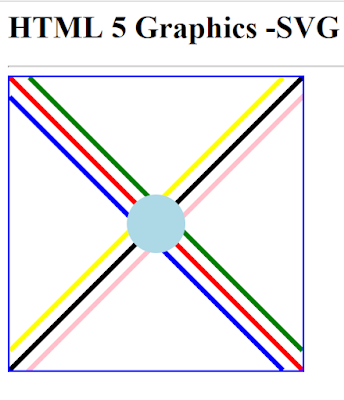<!create a web page fish animation using css3 !>
<html>
<head>
<style>
#m3
{
position:absoute;
left:250px;
top:-5
}
</style>
</head>
<body background="ocean.jpg">
<marquee scrollamount="5" direction="left">
<img src="fish1.gif" width="140" height="100" />
</marquee>
<marquee scrollamount="5" direction="right">
<img src="fish2.gif" width="140" height="100" />
</marquee>
<marquee id="m3" scrollamount="5" direction="down" height="500">
<img src="fish1.gif" width="140" height="100" />
</marquee>
<marquee scrollamount="5" direction="left">
<img src="fish3.gif" width="140" height="100" />
</marquee>
</body>
</html>