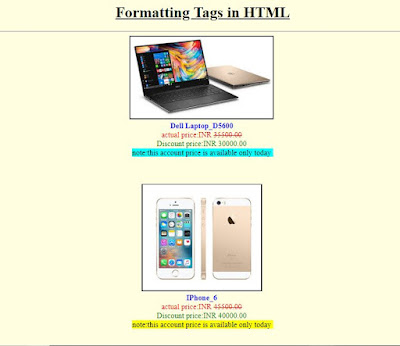<!--Example for formatting tags-->
<html>
<head> </head>
<body bgcolor="lightyellow">
<h1 align="center">
<u>Formatting Tags in HTML</u>
</h1>
<hr/>
<div style="text-align:center;">
<img src="dell.jpg" border="2" width="300" />
<br/>
<span style="color:blue;">
<strong>Dell Laptop_D5600</strong>
</span>
<br/>
<span style="color:red;">
actual price:INR <del>35500.00</del>
</span>
<br>
<span style="color:green;"
<em>Discount price:INR 30000.00</em>
</span>
<br/>
<mark style="background-color:aqua;">
note:this account price is available only today </mark>
<br/><br/><br/>
</div>
<br/>
<div style="text-align:center;">
<img src="iphone.jpg" border="2" width="250" />
<br/>
<span style="color:blue;">
<strong>IPhone_6</strong>
</span>
<br/>
<span style="color:red;">
actual price:INR <del>45500.00</del>
</span>
<br>
<span style="color:green;"
<em>Discount price:INR 40000.00</em>
</span>
<br/>
<mark style="background-color:yellow;">
note:this account price is available only today </mark>
<br/>
</div>
</body>
</html>